How To Get Audi Key Code: If you have lost or misplaced the key code for your Audi, you may be facing a frustrating situation. The critical code is essential whether you need to replace a lost key, program a new key fob, or simply want a spare.
You can locate the key code on the plastic tag attached to your key fob. Simply scratch off the top layer to reveal the 10-digit vehicle code. Keep in mind that the code is case-sensitive, so make sure to use the correct capitalization.

In this detailed guide, we will explain the steps and options for retrieving your Audi key code and getting your vehicle back up and running smoothly.
If you’re looking to dive deeper into information about Audi, begin your journey with Carsdensity.
Table of Contents:
What is an Audi Key Code?
An Audi key code is a unique identifier that your vehicle uses to recognize and sync with a specific key. This code helps ensure that only authorized keys can start your car, serving as an extra layer of protection against theft.
Without this code, it’s impossible to get a replacement key made or even to reprogram an existing key to work with your car.
Setup for Vehicle Key Users
Step 1: Access Audi connect® Services
- Log into your myAudi account, and on the Overview page, click Audi connect® services located at the bottom right.
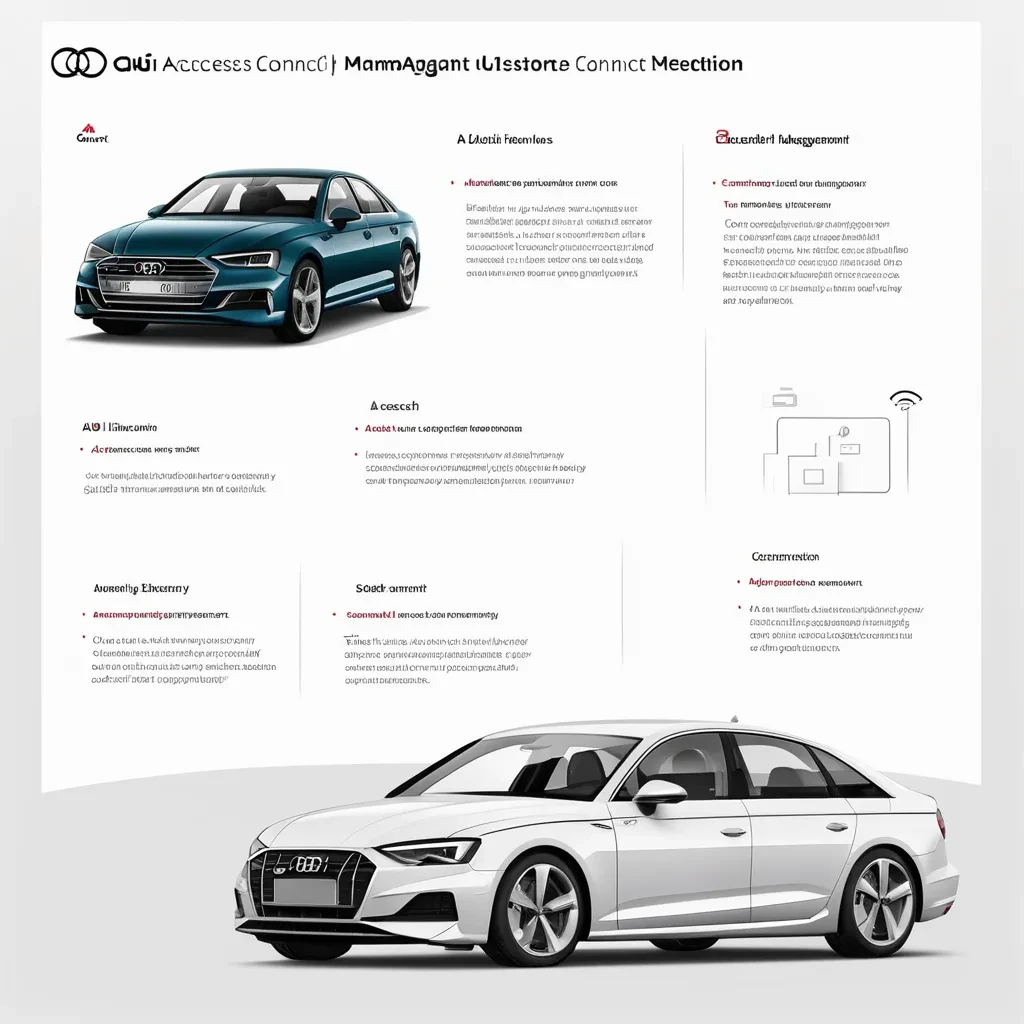
Step 2: Open Audi connect® User Management
- Click the Menu at the top left of the page.
- From the dropdown, select Audi Connect User Management.
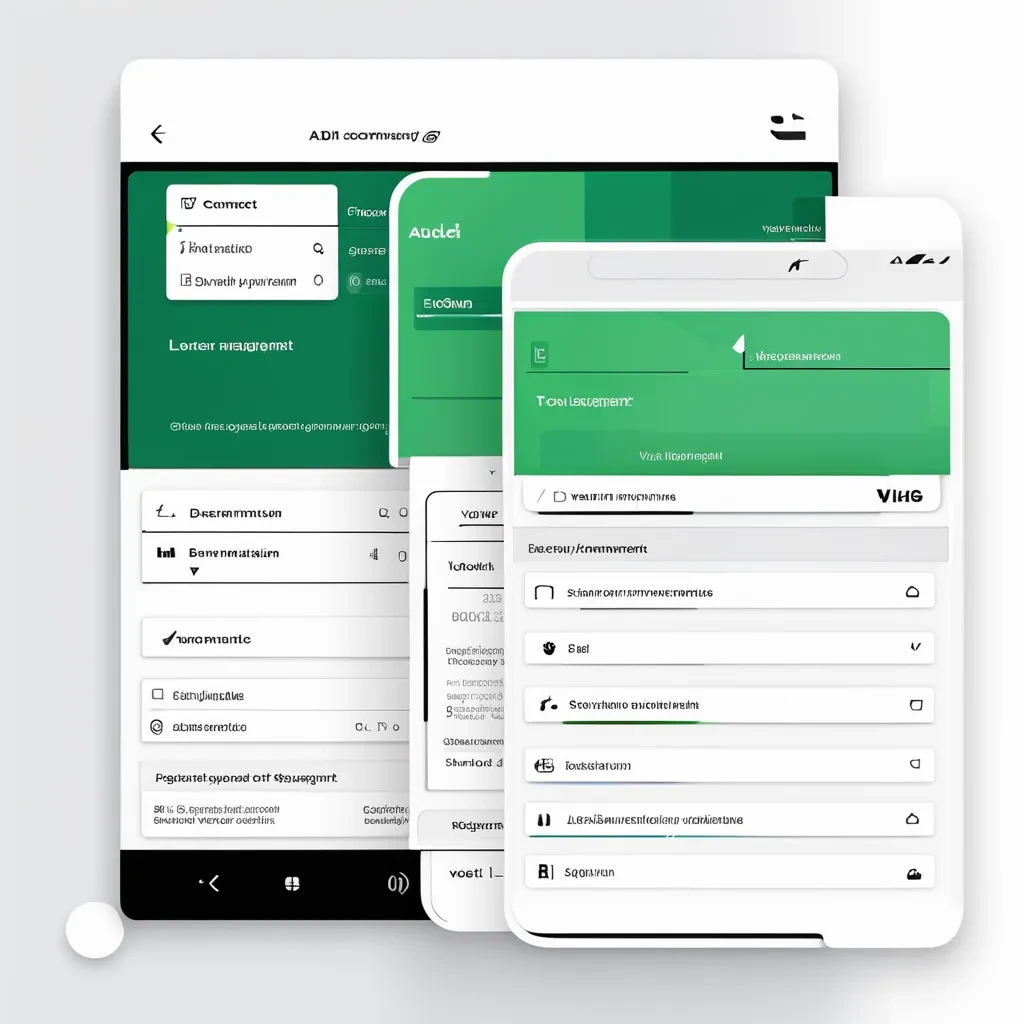
Step 3: Verify Information
- In the Menu, click Instructions.
- Select Verify Now to proceed with verification.
Step 4: Confirm Personal Data
- Review the displayed personal information.
- If everything is correct, click Confirm.
Step 5: Set a PIN
- Choose a four-digit PIN that is easy to remember.
- Enter the PIN in the designated field and click Save PIN.
Step 6: Accept the Terms & Conditions
- Review the General Terms & Conditions by clicking the link provided.
- Tick the checkbox to accept the General Terms and Conditions, then click Confirm.
Step 7: Contact Your Audi Dealer
- After completing the previous steps, a contact number will be generated.
- This contract number starts with “USAU” followed by ten digits.
- You can download this contract as a PDF by clicking the link provided.
- Contact your Audi dealer by phone or email, and provide the contract number for verification.
Step 8: Become the Key User in Your Vehicle
- Make sure to have your vehicle code, which is located under the scratch-off plastic tag attached to the key fob.
- In your vehicle, follow these steps on the MMI:
- Select Audi Connect.
- Go to Audi Connect user management.
- Select Show remote access authorizations.
- Choose Set Key User.
- Select Key User.
- Enter your myAudi account email and the vehicle code.
- Select Log in.

Step 9: Syncing Destinations with my Audi
- To send destinations from the myAudi app to your vehicle, you need to enter your 8-digit myAudi PIN into the MMI system:
- In the MMI menu, select Audi Connect.
- Choose myAudi contacts.
- Select myAudi destinations.
- Log in using one of two methods:
- Enter your myAudi email and password.
- Use the 8-digit myAudi PIN found on the vehicle detail page of the myAudi app.
Read Also: How Long Does Audi A3 Last? – Everything You Need To Know!
How do you add your VIN to the myAudi app?
- Log into your myAudi app.
- Tap on Add my Audi.
- If you have an Audi Connect activation card, select Add with the card.
- If you do not have the card, choose Add without card.
- To add a second vehicle, tap on the menu icon in the top left corner.
- Then, click on the + icon to proceed.
How to Add Your VIN in the myAudi Portal?
- Sign into the myAudi portal.
- Your name can be found in the upper right corner.
- Select Add a vehicle.
- Enter your VIN in the designated field.
- How to Remove VINs from Your Account
- Open the myAudi app and log in.
- Tap on the menu icon in the top left corner.
- Locate the car you wish to remove and click the ellipsis button.
- Select Delete and then Remove Vehicle to complete the process.
What are Key and Secondary Users?
- A Key User is the primary owner of the vehicle.
- A Secondary User is an additional driver with restricted access.
- Key Users can access specific vehicle functions and details via the myAudi app.
Read Also: Audi A4 Rattle When Accelerating – Causes, Diagnosis, and Solutions!
How to Become a Key User?
- If you already have a myAudi account, you will need to create a Key User agreement.
- After completing the agreement, contact your dealer for verification.
- Once verified, complete the Key User setup inside the vehicle using a 10-digit vehicle code, which can be found under the security film provided with your keys.
Identify Key and Secondary Users
In the App:
Look for the Key User icon or the Secondary User icon on the Vehicle tab and within the Vehicle selector.
User Management Page:
- Log into the app and go to the Vehicle tab.
- Select All functions, then choose User Management to view a list of Key and Secondary Users.
Within the Vehicle:
Depending on your vehicle model, check your Key User status in the relevant section of your owner’s manual.
Read Also: Audi q8 throttle lag fix – Don’t take a risk!
How to Add a Secondary User?
A Key User can add up to five Secondary Users:
- Open the myAudi app and log in.
- Go to User Management.
- Tap on the + icon to add a new user.
- Enter the email address associated with the myAudi account for the new Secondary User.
- Select Add User to finalize.
How do you create and download a key user agreement?
- Log into the myAudi app.
- Navigate to the Profile tab.
- Select Key User agreement, then click Verify now.
- Review the agreement form and click Confirm.
- Create a 4-digit PIN, which will allow you to perform functions such as remotely locking or unlocking your vehicle.
- After agreeing to the Terms and Conditions, click Confirm.
- Once downloaded, you will receive a Contract ID, which your dealer will use for verification.
How Audi Key Codes Work?
Audi key codes are closely tied to the car’s immobilizer system, which prevents unauthorized keys from starting the engine. Each key has a chip inside that communicates with the car’s computer. This chip contains the critical code that must match the car’s system for the engine to start.
Read Also: Does Valvoline do Audi oil Changes? – A Deep Dive!
Cost of Getting an Audi Key Code
Getting your Audi key code from a dealership can cost anywhere from $50 to $150, depending on your location and dealership. Locksmiths may charge less, but fees can vary. Keep in mind that you may also have to pay for crucial programming or cutting if you’re replacing or duplicating a key.
How Long Does It Take to Retrieve the Audi Key Code?
The time it takes to retrieve your crucial code depends on the method you use. Dealerships may take a few days to process your request, especially if they need to order the key from Audi’s central system.
Locksmiths or online services may offer faster turnaround times, but ensure the service is legitimate to avoid complications.
When you lose a key or need a replacement, retrieving the critical code is essential for syncing a new key fob or reprogramming an existing one.
How to Program a New Audi Key?
Programming a new Audi key typically requires specialized equipment and access to the vehicle’s system. While some older Audi models allow DIY key programming, most newer models will require you to visit the dealership or an authorized service center to get the key adequately programmed.
Read Also: My Audi Vehicle is not Parked Safely – Don’t take risks!
Can You Retrieve an Audi Key Code Without a Dealer?
Yes, it is possible to retrieve an Audi key code without going through a dealer. Many locksmiths have access to crucial code databases and can use your vehicle’s VIN to retrieve the code. However, be cautious and only work with reputable locksmiths, as there are risks associated with using third-party services.
Precautions to Take When Dealing with Key Codes
When dealing with key codes, always ensure you’re working with a trusted source. This information is sensitive, and giving it to the wrong party could compromise your car’s security. Only share your VIN and personal details with verified dealerships, service centers, or reputable locksmiths.
What to Do If You Can’t Get Your Audi Key Code?
If you can’t retrieve your key code through normal channels, you might need to replace the locks and ignition system on your vehicle. This is a more costly option, but it may be necessary if retrieving the key code proves impossible.
Read Also: Drive System Malfunction Audi Q5 – Causes, Symptoms, and Solutions!
Understanding the Audi VIN and Its Role in Key Code Retrieval
Your Audi’s VIN is a unique identifier for your vehicle. It’s typically located on the dashboard near the windshield or the inside of the driver’s side door. Dealerships and locksmiths use the VIN to verify your car’s identity and access its key code information from Audi’s database.
Common Problems When Trying to Get an Audi Key Code
Older Audi models may present challenges when trying to retrieve the key code, as some older systems are no longer supported by Audi. Additionally, if you’ve lost all keys to the vehicle, it may take longer to process your request.
Read Also: Which Audi Drive Select Is Best For Gas Mileage? – Let’s Explore!
How to Program Your Audi Key Fob?
If you’ve recently replaced the battery in your Audi key fob, you might need to reprogram it to restore its functionality. You can either program it yourself or visit a dealership for assistance. To program your existing key fob, follow these steps:
- Depress and maintain pressure on the unlock button of your key fob.
- While keeping the unlock button pressed, enter the key into the ignition.
- Keep holding the unlock button, then turn the key to the ON position for two seconds.
- Turn the key back to the OFF position, remove it from the ignition, and release the unlock button.
Note: It is recommended that you visit your local dealership to program a brand-new key fob, as the process may be more complicated and require professional assistance.
How to Replace Your Audi Key Fob Battery?
Before learning how to program your Audi key fob, it’s essential to replace the key fob battery if needed. Depending on the key fob model, the replacement process varies slightly. Here’s a simple guide for different types of Audi key fobs:

Read Also: Audi A4 Drive System Malfunction – Everything You Need to Know!
Audi Flip Key Fob Battery Replacement:
If you own an Audi flip key fob, you will need a CR1620 battery. Once you have the required battery, follow these steps:
- Use a flat-head screwdriver to separate the key fob case gently.
- Set aside the half that contains the flip metal key.
- Use the screwdriver again to separate the other half.
- Remove the old battery, making sure to note the direction of the positive and negative sides.
- Insert the new battery.
- Press the case until it snaps back together.
- Reassemble the two halves of the fob.

Note: If your vehicle does not recognize the key fob after changing the battery, insert the key into the driver’s side door and manually lock and unlock it. Next, remove the key and push the unlock button.
Audi Smart Keyless Entry Remote Battery Replacement:
For the Audi Smart Keyless Entry Remote, you will need a CR2032 battery. Follow these instructions to replace it:
- Press the key release button located on the chrome part of the fob.
- Remove the metal key from the key fob shell.
- Use your thumb to remove the battery holder from the key fob gently.
- Take out the old battery, noting the direction of its positive and negative sides.
- Insert a new battery in the correct orientation.
- Slide the battery holder back into the shell.
- Reinsert the metal key.
Read Also: Do Audi Dealers Negotiate? – A Complete Visual Guide!
Audi Remote Battery Replacement:
For this type of Audi remote, you also need a CR2032 battery. Here’s how to replace it:
- Flip open the metal key.
- Press the back cover of the fob using a small screwdriver.
- Remove the back cover to access the battery.
- Remove the old battery, remembering the direction it was facing.
- Insert the new battery, ensuring the proper orientation.
- Snap the back cover back into place.
These steps should help you program your Audi key fob and replace its battery efficiently. If you encounter any issues, consider visiting your local Audi dealership for expert assistance.
Frequently Asked Questions:
Can I obtain my Audi key code online?
Yes, some Audi dealerships offer online services where you can request your key code. To receive the code, you’ll likely need to provide your vehicle identification number (VIN) and proof of ownership.
What if I lost my Audi key code?
If you’ve lost your Audi key code, your best option is to visit a dealership. They can retrieve the code using your vehicle’s VIN and assist you in getting a new key or reprogramming an existing one.
Is it possible to program an Audi key fob without the key code?
Programming an Audi key fob without the key code is usually not possible. The key code is required for proper programming to ensure that the new key fob communicates correctly with your vehicle’s security system.
How much does it cost to get a new key code for my Audi?
The cost of obtaining a new key code for your Audi can vary by dealership. Typically, you should pay a small fee for the service, which ranges from $50 to $150, depending on the dealership’s policies.
Do I need to provide documentation to get my Audi key code?
Yes, you will need to provide documentation such as proof of ownership, which may include your driver’s license, registration, or the vehicle title, when requesting your Audi key code from a dealership.
Conclusion:
In conclusion,
Retrieving your Audi key code is essential for key replacement and programming. Following the outlined steps will help ensure you have access to your vehicle and maintain its security features effectively.











