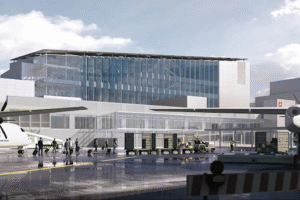Introduction
Creating a strong brand identity begins with a powerful logo. Your logo is often the first thing people see when they interact with your business, so it needs to be memorable and professional. The good news? You don’t need to be a graphic designer to make one. All you need is the right tool to design logos.
In this article, we’ll explore various logo design tools, walk you through the steps to create a logo, compare top platforms, and answer your most common questions. Whether you’re a startup founder, freelancer, or just exploring brand design, this guide will help you find the best tool to design logos easily.
Why You Need a Good Logo Design Tool
A quality logo design tool simplifies the entire branding process. It helps you create a visual identity that represents your values, style, and message without spending a fortune on designers.
Benefits of Using a Logo Design Tool:
- No design skills required
- Saves time and cost
- Offers templates and customization
- Exports in high-resolution formats
- Easy to edit and rebrand later
Key Features to Look for in a Tool to Design Logos
When choosing a tool to design logos, consider the following features:
- Ease of Use: User-friendly interface with drag-and-drop functionality.
- Templates: A large library of templates suitable for different industries.
- Customization: Ability to change fonts, colors, layouts, and icons.
- File Formats: Export options like PNG, SVG, JPG, and PDF.
- Cost: Free vs. premium features.
- AI Assistance: Some tools offer smart suggestions using AI.
Popular Tools to Design Logos – Feature Comparison
Here’s a comparison of some top-rated platforms used to create logos online:
| Tool | Free Plan Available | AI Logo Generator | File Formats Supported | Best For |
| Canva | ✅ Yes | ❌ No | PNG, JPG, PDF | Beginners and DIY businesses |
| Looka | ✅ Yes (preview only) | ✅ Yes | PNG, SVG, EPS | Startups needing brand kits |
| Wix Logo Maker | ✅ Yes | ✅ Yes | PNG, SVG | Website owners and freelancers |
| Adobe Express | ✅ Yes | ❌ No | PNG, JPG, SVG (paid) | Creative users, Adobe fans |
| Tailor Brands | ✅ Limited | ✅ Yes | PNG, SVG, PDF (paid) | Entrepreneurs and startups |
Step-by-Step: How to Use a Logo Design Tool
Let’s go through a generic process you can follow using most online logo design platforms.
Step 1: Choose Your Design Tool
Pick a platform that suits your needs (e.g., Canva, Adobe Express, Wix Logo Maker).
Step 2: Enter Your Brand Details
- Brand Name
- Tagline (optional)
- Industry or niche
Step 3: Select a Style
- Choose themes like Minimalist, Classic, Modern, Fun, etc.
- Select preferred color schemes and font styles
Step 4: Customize Your Logo
- Change fonts and text
- Adjust layout and alignment
- Modify colors and icons
- Add graphics or upload your own images
Step 5: Preview Your Logo
- See how your logo looks on:
- Business cards
- Websites
- Social media profiles
- Merchandise (e.g., T-shirts)
- Business cards
Step 6: Download Your Logo
- Choose format: PNG (transparent), JPG, SVG, PDF
- Some tools allow resizing for multiple platforms
Tips for Designing an Effective Logo
- Keep it simple: Don’t overcomplicate with too many elements.
- Make it scalable: Your logo should look great at any size.
- Stick to 2-3 colors: Maintain a consistent brand color palette.
- Choose readable fonts: Avoid complex or hard-to-read fonts.
- Test on different backgrounds: Ensure visibility on light and dark themes.
Best Use Cases for Logo Design Tools
| Use Case | Recommended Tool |
| Social Media Branding | Canva, Looka |
| Ecommerce Website Logo | Wix Logo Maker |
| Print-Ready Logo Files | Adobe Express, Looka |
| Quick Business Launch | Tailor Brands, Looka |
| Full Brand Kit Creation | Looka, Tailor Brands |
FAQs About Using a Tool to Design Logos
1. Do I need to pay to download my logo?
Some tools like Canva offer free downloads, but high-resolution or vector files often require payment.
2. Can I trademark a logo I made using an online tool?
Yes, as long as it is unique and not directly copied from a template. Always double-check licensing terms.
3. Which file format should I use for my website?
Use PNG for transparent backgrounds and SVG for scalable, responsive design.
4. What if I want to make changes later?
Most tools save your project. You can revisit and make updates as your brand evolves.
5. Is it better to hire a designer or use a tool?
If you need a quick, budget-friendly solution, a tool to design logos is ideal. For highly complex or unique designs, a professional designer might be better.
Conclusion
Finding the best tool to design logos is all about your specific needs—whether that’s speed, customization, or branding consistency. With the variety of platforms available today, anyone can create a professional, high-quality logo in just a few clicks.
Whether you’re starting a new business or rebranding an existing one, using a tool to design logos can save you time, effort, and money. Explore a few options, test out templates, and unleash your creativity. Your brand deserves a great logo—and now you have the tools to make it happen.
Keep an eye for more latest news & updates on Cars Destiny!